This course is designed as a high-level view of Final Cut Pro X for beginners. It is ideal for anyone new to video editing or anyone migrating from other professional editing applications like Adobe Premiere, Avid Media Composer or Sony Vegas Pro. Final Cut Pro has a unique user interface that is difficult to learn for anyone with who cut their teeth on a more traditional editing UI. As such, this course simplifies the transition.
Importing Footage (Free for Non-Members)
In part one of our six part Final Cut Pro X training series we cover the basic user interface, show you how to create a new event, import files, import files as keyword collections, analyze files, and transcode footage. We also look at how Final Cut stores files within OS X.
Keeping Footage Organized (Free for Non-Members)
As You work with large amounts of footage, keeping track of everything can be a challenge. In part two of our six part Final Cut Pro X training series we show you how keep your footage organized by using keywords and metadata to customize events.
Working with the Magnetic Timeline
Working within the Final Cut timeline is a bit of a different experience if you’re used to other editing software. In part three of our six part Final Cut Pro X training series we start a new rough cut and work with append edits, insert edits, and overwrite edits to arrange our clips on the magnetic timeline.
Trimming and Editing Clips
Now that you have your clips on the timeline, it’s time to get into the meat of the editing process. In part 4 of our six part Final Cut Pro X training series, we show you how to work with the trim, ripple, roll, and blade tools to adjust the in and out points of the clips.
Transitions, Color Correction and Audio Sweetening
Once you have your rough cut complete, it’s time to add some polish. In part five of our six part Final Cut Pro X training series, we show you how to add transitions and effects, as well as how to color correct your footage and sweeten the audio.
Exporting a Master File
The last step in the Final Cut workflow is one of the most important. After all, if your video never leaves the timeline, what good is it? In the final installment of our Final Cut Pro X training series, we show you how to export a master file, and upload to YouTube.